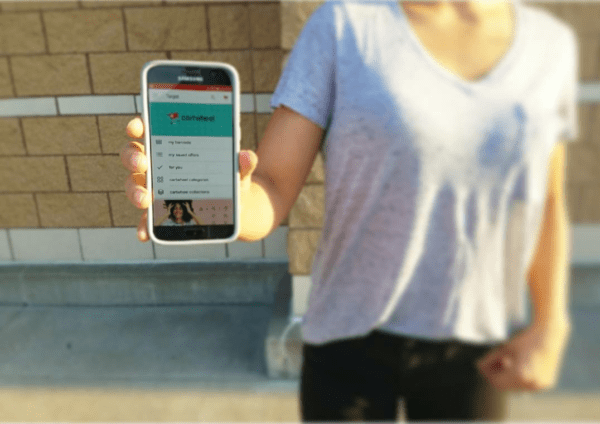
Calling all money saving mommas and Cartwheel lovers!
Target’s popular savings program, Cartwheel, will now be located within the Target app. You may have already noticed its beginning stages prompting you to begin using its new location as you open Cartwheel.
According to Target, the decision to merge its apps into one is a result of guest feedback. Shoppers wanted an easier way to access all of what Target has to offer from one destination, not two. Anything that spares us a second or two when we have little grimy snack hands crawling all over us at the checkout line is a win, right!?
If you’re unfamiliar with Cartwheel, shoppers can add deals to an in-app shopping list, then show the app’s barcode at checkout to save on the items they’ve purchased that match the available discounts.
Discounts such as:
• 5% or $1 off on diapers
• 20% off organic snack products
• 20-30% off apparel for the whole family
• Baby Ganics & Honest Co. offers
• Baby gear
• Back to school/college supplies
• Car seats and strollers
• Starbucks and Cafe treats
Other changes the Target app will be integrating are adding maps that show shoppers when they’re close to deals in stores, as well as a mobile payment option for its RedCard holders. This is where you will be able to both save and scan with that barcode, just once.
If you initially signed up and logged into Cartwheel using a social media method, you will now have to use your Target.com account in its new destination inside the Target app. Don’t worry if you have saved hundreds or even thousands of dollars in its initial app, those savings will migrate over into your new barcode inside the Target app. It may take a bit of time, upwards into a week after switching over!
If you missed my original post on the rundown on how Cartwheel works, here are a few quick tips:
• There are new offers added most days
• You are able to search by category
• Category > All > dropdown tap to New, is how I search everyday
• Can search offers by discount, expiring or what’s trending
• Check the ‘for you’ tab for exclusive offers
• There is a search bar and scan feature. Just scan the barcode on the product to see if there is an available offer.
Happy browsing, scanning and saving! 🙂
